Video 1: Intro and Overview
In this article and video tutorials you will be provided with step-by-step instructions for the complete lifecycle of how to setup a still life, which means;
- How to create a still life box and viewfinder using a box in your home
- 4 Things to consider when selecting items to include in your still life
- How to Set Up Your still life and photograph it with fabulous lighting
- Edit the photos and begin your sketch
- Paint the Still Life!
During this video series, you'll also be provided with a listing of still life ideas and photos that I have taken that make great still life compositions. For the full video playlist on how to paint a still life visit: the PlayLIst "How to Paint a Still-Life Oil Painting" on Youtube
Introduction - 5 Day Agenda
Hey positive painters and welcome to this challenge where you are gonna be creating a still life.
DAY 1: CREATE A STILL LIFE LIGHT BOX AND VIEWFINDER
So, I could actually create multiple still lives because I'm going to be creating also a lightbox and I'm going to show you how to create that lightbox and a viewfinder using a box that you probably already have around your home. We are going to break this project down into 5 Days. The purpose of it is to control the lighting.
All right. So that's day one creating your lightbox and creating your viewfinder.
DAY 2: GATHER OBJECTS FOR YOUR STILL LIFE
Day two I want you to start thinking about what kind of objects you want to collect from around your house to create beautiful compositions and still lives. And I'm going to talk to you about the four things to really kind of keep in mind as you build that still life.
So that's going to be day number two compiling your objects doesn't mean you put it all together yet you're just kind of gathering ideas and then we can start building.
DAY 3: CREATE STILL LIFE AND PHOTOGRAPH IT
You've already gather all your items and now you kind of got in your head what you want to create. Right!? So now we are going to photograph that still life. You know on day one I told you how to make a lightbox, well on day three, we're going to use that lightbox.
Control the lighting, build our composition, and really start to define what exactly we're creating. And now we're going to take photographs.
DAY 4; EDIT THE PHOTOS AND BEGIN YOUR SKETCH
On day three we took a bunch of photographs, now, we're actually going to look at them in photoshop (or whatever program you use) to actually make sure that there are really good composition. Well check that they are aligned correctly for the rule of thirds and other components. that I'm going to talk to you about as well.
DAY 5: START PAINTING
We're going to start PAINTING!!!
YOUR APPROACH TO THIS PROGRAM?
So there's a lot that goes into creating a still life. And it's up to you on how you want to break this up: if you want to actually follow the day 5 program or if you want and wait for day five to just absorb it all into one day and start working on it.
The reason I have it broken down into 5 days, is because this is how I actually approach a planned still life. Alternatively, I would break it up into a couple of components. The first component is building that still life lightbox. Because sometimes you may not have everything handy right? So that could be a little bit frustrating or maybe you don't have the box yet. You'll see that I actually used a Hello Fresh box ( I use them for my groceries and kind of bringing that in), but you might have an Amazon box, or might have a Lowe's box or a Home Depot box, etc.
The size of the box is up to you because depending on the size of it, you can go with a really large you know composition or you can go with a really small competition. The point of the box to control the lighting.
All right. So let's go start building this box.
Day 1: Build a Still Life Light Box and View Finder
Materials You'll Need for a Still Life Lightbox And View Finder
All right, so you ready to build a still life Lightbox? It's really not that hard, I swear.
There are lots of different ways to build a box that you've probably seen online, and it really doesn't need to be that complicated. And I actually haven't built a wooden box for this because of the space requirements, I'd much rather take a box that I get in the mail and use it for that segment of the painting process and then recycle it. It's just saving me studio space for other things ... like paintings. :)
Right. So here is what I use:
- Drywall saw. Any type of little saw or utility knife or steak knife will actually work to carve out your box.
- I also have a pair of scissors, just in case.
- And then handy-dandy duct tape (or Duck Tape)
- Everybody in the household has their own color of Duck Tape. So I know where my duct tape is :)
- And you'll need a box. I used a HelloFresh box in my latest lightbox setup.
And then also this little handy dandy viewfinder, which is where the duct tape comes in handy.
OK, all right. So let's start this project.
Build a Still Life Lightbox Instructions
Using my handy dandy little drywall saw, cut off one side of the box and the box flaps. Sometimes you'll need a little bit of elbow grease.
This total project took me less than two minutes to actually cut the box. This box, I can now use in 3 ways prepare for use in three different ways.
To Create the Viewfinder
Make sure you keep your scraps. You'll be using these to create a viewfinder.
For the Viewfinder, those who need something square or rectangle to use as the current guide will want to draw a tracing guide for the outer cutting as well as the intercutting. The viewfinder is a fabulous tool to use for a quick view of what a still life will look like. And it's also a fabulous thing to carry with you when you decide to Plein air paint (which is painting outside).
So as an FYI, this looks a little bit aggravating, because the cardboard is a little bit flexible and all, you can actually purchase a viewfinder, but I'm not willing to wait in the mail for something that I know took me about five minutes to create and I can do it on the cheap :) . So here we go.
Now, that we have it cut out, use the Duck Tape so it is less flexible and it'll remove all those rough edges that might take your attention away from the subject.
Three Ways to Use the Still Life Light Box
So here are three ways to use the box:
- As a tabletop
- As an open stage box
- As a closed stage box
Watch the video here to see each type of use. Go to the 4:03 mark of the video above to see all 3 uses.
Check out how the viewfinder works!
And if you're wondering how the viewfinder works, well, check how dramatic and gorgeous is that the subject is through the viewfinder! Go to 05:37 in the video above.
All right, so you start your project.
Day 2: Organize and Gather Items
4 Things To Consider When Collecting And Compiling a Still Life
Ok, so now we're ready to start compiling a still life. So with this, it's almost like an experiment. You got to figure out what looks good, what doesn't look good. And there are certain components of still life that we really want to make sure that we are addressing.
OK, so you ready?
The are four there are four things to consider:
- Object Theme
- Composition Complexity
- Lighting
- Color Scheme
Let's break each of these down.
#1 Object Theme


Ok, so when you watch me put together my first still life, you're going to notice that it's almost like a Christmas candy theme, right? That is the object theme.
Here is an interesting point: I've got my hot chocolate in the still life. Well, it's not really hot chocolate. What it is, is I actually filled it up with water and then put some whipped cream on top, and then we sprinkled some candy stuff.
It doesn't have to be the real thing/beverage - it just gives you the idea of the overall picture.

So there's even a still life that I did once where I had a little wine glass of white wine. What's in it? Water with yellow food coloring.

It's really as simple as that, you don't have to have real alcohol for these things, but so just kind of think about some of that stuff. The point is, use what you have that's around you, that inspires you for these still lives. Right to object theme.
#2 Composition Complexity
Do you want to be simple? Do you want it to be complex?
So we think about simple, we think about one subject. Maybe just an orange, just a pair, just a cherry. You see where we go that maybe it's a piece of jewelry, just one thing.
And you can put maybe two or three things. The more things that you and the greater the complexity.
Maybe what you are going to paint is going to be about books, about food deserts, fruit, flowers, whatever you pick it.
You get to decide how complex and how simple you like this to be. You can even take multiple pictures of multiple still lives and combine them into one painting. It can be as simple or as complex as you would like.
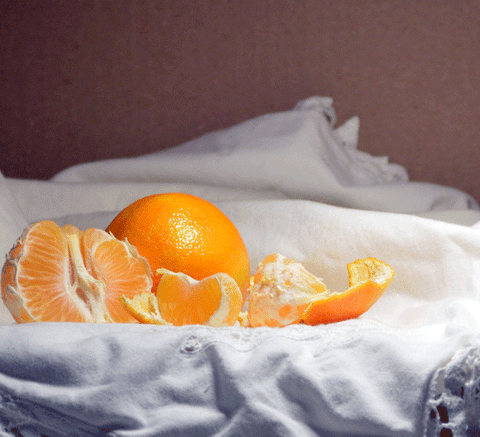
And how you can control that composition is by using lighting. Lighting is your number three thing.
#3. Lighting
Where do you want the light source to come from? And that's where the lightbox really comes in handy. So depending on whether you choose an open stage or a closed stage box or a tabletop box, that's going to help determine a lot about your lighting. You decide how intense and how dramatic you would like for the lighting to be.
#4 Color Scheme
Break out that color wheel! We'll really think about where you want your composition, where you want to direct the viewer's eye to go in the composition. And we'll control that using light and color (and edges). Focus on what you want to paint isn't going to be an analogous painting (where all of the colors are going to be from one section of the color wheel), or is it going to be a complementary painting (where it's choosing one color on one side, the color wheel and another color on the other side)? And that's up to you.
So for example, in the fruit still life, we have the little Santa that we wanted to draw the viewer's attention to. Once we had him at the spot that we liked, we then moved the green apple next to him and the green grapes, complementary colors - Green is Complimentary to Red! And then what really struck us, is laying those purple grapes next to the yellow banana.
Your Homework
So it just kind of keeping in mind those four components for components. Right!
All right, so that's your homework for today. Start collecting objects and you're going to put them into a still life composition. Have fun and imagine something awesome.
Day 3: Create Still Life and Photograph
Layout the Composition and Photograph
We are on day three, and what that means is you've already created your viewfinder and your still life lightbox and you've compiled the objects that you would like to put in your still life. So when you compiled those objects into your still life, you have really done two of the four things that we talked about the other day, which are:
- Selected an object theme. You chose a bunch of things that were or maybe just one or two things that are related in subject matter.
- Selected a color scheme, maybe with a complementary color, maybe analogous colors.
Right. So now we're going to do those other two things that make up a great composition. Those other two things are:
- the complexity of the composition.
- is the lighting.
So what we're going to do today is actually put together that composition and photograph it. Note: You can work from real life. That's up to you. But I'm going to have you photograph it because, frankly, bananas don't last very long. So if you were going with a banana, you need to make it last a long time. And I can also tell you the whipped cream that I used in this still life, it only worked for about five minutes before it started melting under the heat of the light. So we have to be a little bit quick every now and then. with certain objects, jewelry you might not have to worry about. But it is a great idea to take pictures of things because, sometimes, little hands will come in and start moving things around. (Been there done that, trust me, take some pictures) so that's what we're going to do today.
Tools You'll Need Today
Some tools that you're going to need for today:
- Still life lightbox.
- Your viewfinder comes in pretty handy in addition to your phone or camera, whichever one that you're actually comfortable with, both of them were great.
- Camera phone or phone
- Note: I use my phone because videos and images upload to the cloud. And then I have my choice of whether I want to edit the images on my iPad or on my computer.
- Light source.
- I use a selfie light. Here is a link to the selfie light that I use for still life and so many other studio purposes.
- The selfie ring light is really handy because it's flexible, it has multiple controls on the lighting. So you can intensify the lighting or take it down. You can make it warm or cool or in between. It's really kind of handy to light!
- I use a selfie light. Here is a link to the selfie light that I use for still life and so many other studio purposes.
- And the last thing that you're going to need for today's exercise is a sense of childlike wonder.
- Don't be afraid to move an object, to remove an object, take lots and lots of pictures. That's the beauty of the digital age, right? We get to take lots of pictures and then remove the ones that we don't like and manipulate the ones that we do like. So take lots of pictures.
- Don't be afraid to experiment.
I recommend that you create and photograph multiple still-life setups - why not since you've got the setup - right?!
All right, let's get started.
Another handy tip! You can even put on a lazy Susan to rotate the still life to see all the angles.
Just remember, have fun with it.
What I look for in The Composition
Here are a few that I like that I know I can look as I take pictures and put the still life together:
- Triangle Composition or various shapes in the composition
- Lean towards the rule of 3rds (I address this more in the photo editing process, which we'll cover in Day 4)
- Object stacking (where objects are in front of each other, on top of each other)
- Strong light source
- And an idea of where the objects present a natural flow of focus.
Tomorrow, what we're going to do is I'm going to walk you through the photo editing process so we can pick the right one to start painting!
Day 4: Edit Photos and Sketch
Photoshop Photo Editing And Sketching
How to use Apple icloud.com to select your photos
What we're going to do today is take a look at our photos and begin our sketch. I'm going to go out to the cloud, and I have an Apple phone so that I can go to iCloud and download my photos on my iPad or on my computer. FYI - this is just a regular PC, not a Mac.
So I go to iCloud, you can log in using your Apple I.D. credentials. Once logged in, click on the photos icon and it's going to bring up all your photos. From here, you can start weeding out which photos you like and which ones you don't like.
Once you find an image you like, in the upper right corner of the screen, click on the little cloud icon with a down arrow to download the image.
Editing in Photoshop
Once you've downloaded the images, you can now edit them in Photoshop. In the video, I demonstrate how I edit:
- how to change the size of the image to meet the panel dimensions
- Go To Image -> Image Size
- how to apply the rule of 3rds grid to the image
- For PC, hit CTRL + '
- For Mac, hit CMD + '
- how to auto-tone the image
- Go to Image -> Auto Tone
- how to increase the brightness
- Go to Image -> Adjustments -> Brightness/Contrast
- how to increase the saturation
- Go to Image -> Adjustments -> Hue/Saturation
- Apply the photoshop grid template provided below.
- From your file explorer/finder window, drag and drop the photoshop file into your photoshopped image. It will then be added as a new layer.
- To adjust this layer hit, CTRL + T (for transform), hold the Shift button while dragging the corners to the appropriate size. This process is shown in the video.
- From your file explorer/finder window, drag and drop the photoshop file into your photoshopped image. It will then be added as a new layer.
Sketch Using Triangle Grid Method
There are several ways to draw out the painting; the method I chose for this painting is my triangle grid method. The following video goes into detail on how to use a triangle grid method.
If you haven’t watched the tutorial 6 Methods to Drawing So You can Get Started Painting Quickly, I’d recommend that so you can find your favorite way of drawing!
So have some fun with your pictures and pop some questions and positive community if you have any questions about Photoshop and kind of how to manipulate some things to the way you want.
Day 5: Let's Paint!!!
Seal the Sketch
Now that you’ve taken the time to draw out the painting, you’ll need to seal the drawing so your lines and sketch won’t move around. I recommend using the following product Krylon Workable Fixatif.
This stuff will save you some headaches with moving lines and mixing graphite in with oil paint – ugh!
Simply follow the directions on the back of the can and you can start painting in about 10 minutes after applying!
Start Painting!
Paint along with me the Christmas Chocolate Still life and Orange Still life. I painted this still-life live on Youtube. Feel free to grab a cup of coffee and watch!







































